
If you feel that iBackupBot doesn't suit you very well, there is one alternative that we recommend you try, an app called Unlockit. Errors and breakdowns are likely to happen during and after the process.īest Alternative to iBackupBot to Bypass MDM:.Prior knowledge is needed to perform the process. Too much technical jargon is involved.One misstep will result in backup issues.
#IBACKUPBOT MAC DOWNLOAD SOFTWARE#
The software does not have a user-friendly interface and the process is a bit complicated for beginners to follow.The software is also compatible with Windows 10/8/7/XP/Vista and macOS 11.View the contents and files found on your device through your computer.Transfer files from your iPhone to other Apple devices.Pros and Cons of iBackupBotĪs mentioned earlier, you can use iBackupBot to: After that, navigate back to the Backups list and right-click on your device's name.Īfter following these steps, your device will not be restricted anymore and you will be able to use it however you want.Look for the file MDM.plist and delete it. Now, the contents of the folder should be displayed at the right side of the interface.A drop down list of folders should appear.Once done, navigate to the Backups list found at the left part of the interface.
#IBACKUPBOT MAC DOWNLOAD INSTALL#
First, head to their website and install the iBackupBot app onto your PC.Once that is done, you can now remove MDM using iBackupBot. Go to Settings > General > Reset > Reset All Settings.Īlso, make sure to back up all your files beforehand since resetting deletes all the files on your device. IBackupBot can bypass MDM on your device, but you must first reset your device. This is especially useful for transferring the settings from your old device to your newly purchased iOS device. It can help you export, edit, and browse files that you have backed up on iTunes, and easily restore these files and settings whenever you need them. IBackupBot is a multi-functional tool that can do a lot of things on your Apple device.
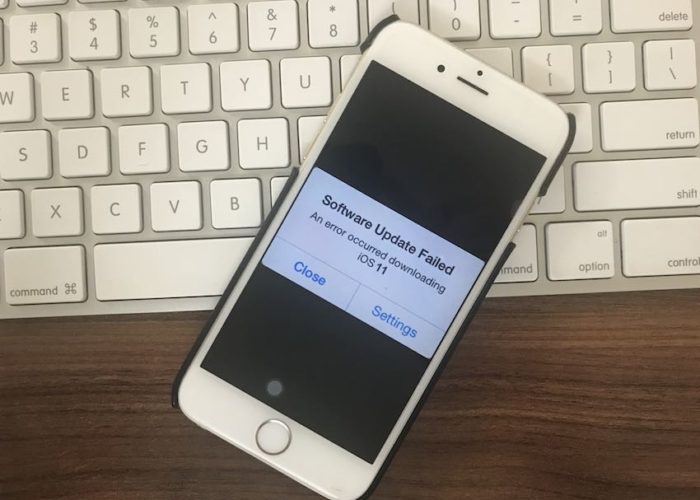
In this guide, let's talk about how it can help you remove MDM. Many users use iBackupBot to remove the MDM lock. This results in a limitation of the features you can use on your device, which in turn prevents you from doing certain things such as installing new apps and the like. MDM or mobile device management is a system that companies and educational institutions use to protect their data by monitoring, managing, and enhancing security on all company-provided iOS devices. Company-provided devices are sometimes monitored and managed by the company superiors through a system called MDM.


 0 kommentar(er)
0 kommentar(er)
